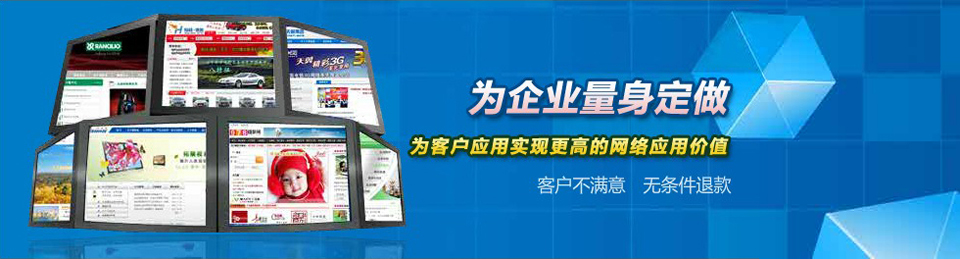- Rongsen.Com.Cn 版权所有 2008-2010 京ICP备08007000号 京公海网安备11010802026356号 朝阳网安编号:110105199号
- 北京黑客防线网安工作室-黑客防线网安服务器维护基地为您提供专业的
服务器维护
,企业网站维护
,网站维护
服务 - (建议采用1024×768分辨率,以达到最佳视觉效果) Powered by 黑客防线网安 ©2009-2010 www.rongsen.com.cn
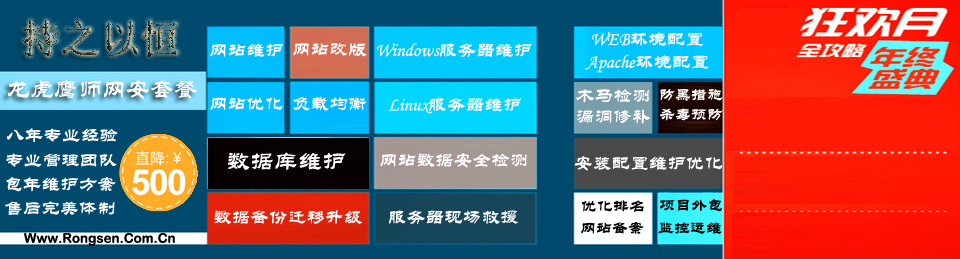

A.NET教程:Ref和Out关键字异同.
作者:黑客防线网安ASP维护基地 来源:黑客防线网安ASP维护基地 浏览次数:0 |
类型介绍
值类型
引用类型
以C#为例:其值类型为sbyte,byte,char,short,ushort,int,uint,long和ulong,float和double,当然还有decimal和bool。而引用类型则是string和object。
我想说的
我想说的就是——Ref和Out把我弄糊涂的原因是,当时没有认真的去分析它对不同类型所做出的不同的动作。
对于值类型。
使用了Ref和Out的效果就几乎和C中使用了指针变量一样。它能够让你直接对原数进行操作,而不是对那个原数的Copy进行操作。举个小例子:
using System;namespace ConsoleApplication4
{
/// <summary>
/// Class1 的摘要说明。
/// </summary>
class Class1
{
/// <summary>
/// 应用程序的主入口点。
/// </summary>
[STAThread]
static void Main(string[] args)
{
int a = 5;
int b; squareRef(ref a);
squareOut(out b); Console.WriteLine("The a in the Main is: " + a);
Console.WriteLine("The b in the Main is: " + b);
} static void squareRef(ref int x)
{
x = x * x;
Console.WriteLine("The x in the squareRef is: " + x);
} static void squareOut(out int y)
{
y = 10;
y = y * y;
Console.WriteLine("The y in the squareOut is: " + y);
}
}
}
显示的结果就是——25 100 25 100。
这样的话,就达到了和C中的指针变量一样的作用。
对于引用类型。
对于引用类型就比较难理解了。
先要了解到这一层——就是当一个方法接收到一个引用类型的变量的时候,它将获得这个引用(Reference)的一个Copy。由于Ref关键字可以用来向方法传递引用。所以,如果这个功能被误用了——比如:当一个如数组类型的引用对象用关键字Ref传递的时候,被调用的方法实际上已经控制了传递过来的引用本身。这样将使得被调用方法能用不同的对象甚至NULL来代替调用者的原始引用!
如图。内存地址为2000的变量arrayA中其实存放着数组{1,2,3,4,……}的内存起始地址10000。如果一个方法fun()使用fun( arrayA[] )的话,它将顺利的获得数据10000,但这个10000将放在一个Copy中,不会放到内存的2000位置。而这个时候我们如果使用fun( ref arrayA[] )的话,我们得到的值就是2000啦(也就是说,被调用方法能够修改掉arrayA中的那个引用,使之不再指向10000,甚至可以用NULL来代替10000,这样的话,那个10000地址中的数据可能就要被垃圾回收机制清理了。)
有个例子:
using System;
using System.Drawing;
using System.Collections;
using System.ComponentModel;
using System.Windows.Forms;
using System.Data;
namespace RefOut
{
/// <summary>
/// Form1 的摘要说明。
/// </summary>
public class Form1 : System.Windows.Forms.Form
{
private System.Windows.Forms.Button button1;
private System.Windows.Forms.Label label1;
/// <summary>
/// 必需的设计器变量。
/// </summary>
private System.ComponentModel.Container components = null;
public Form1()
{
//
// Windows 窗体设计器支持所必需的
//
InitializeComponent();
//
// TODO: 在 InitializeComponent 调用后添加任何构造函数代码
//
}
/// <summary>
/// 清理所有正在使用的资源。
/// </summary>
protected override void Dispose( bool disposing )
{
if( disposing )
{
if (components != null)
{
components.Dispose();
}
}
base.Dispose( disposing );
}
#region Windows 窗体设计器生成的代码
/// <summary>
/// 设计器支持所需的方法 - 不要使用代码编辑器修改
/// 此方法的内容。
/// </summary>
private void InitializeComponent()
{
this.button1 = new System.Windows.Forms.Button();
this.label1 = new System.Windows.Forms.Label();
this.SuspendLayout();
//
// button1
//
this.button1.Dock = System.Windows.Forms.DockStyle.Top;
this.button1.Location = new System.Drawing.Point(0, 0);
this.button1.Name = "button1";
this.button1.Size = new System.Drawing.Size(480, 32);
; this.button1.TabIndex = 0;
this.button1.Text = "显示输出";
this.button1.Click += new System.EventHandler(this.button1_Click);
//
// label1
//
this.label1.Location = new System.Drawing.Point(8, 48);
this.label1.Name = "label1";
this.label1.Size = new System.Drawing.Size(456, 336);
this.label1.TabIndex = 1;
this.label1.Text = "label1";
//
// Form1
//
this.AutoScaleBaseSize = new System.Drawing.Size(6, 14);
this.ClientSize = new System.Drawing.Size(480, 405);
this.Controls.Add(this.label1);
this.Controls.Add(this.button1);
this.MaximizeBox = false;
this.MinimizeBox = false;
this.Name = "Form1";
this.Text = "Ref & Out";
this.ResumeLayout(false);
}
#endregion
/// <summary>
/// 应用程序的主入口点。
/// </summary>
[STAThread]
static void Main()
{
Application.Run(new Form1());
}
private void button1_Click(object sender, System.EventArgs e)
{
int[] firstArray = {1, 2, 3};
int[] firstArrayCopy = firstArray;
this.label1.Text = "Test Passing firstArray reference by value";
this.label1.Text += "\n\nContents of firstArray before calling FirstDouble:\n\t";
for(int i = 0;i < firstArray.Length; i++)
{
this.label1.Text += firstArray[i] + " ";
}
FirstDouble(firstArray);
this.label1.Text += "\n\nContents of firstArray after calling FirstDouble.\n\t";
for(int i=0;i<firstArray.Length;i++)
{
this.label1.Text += firstArray[i] + " ";
}
if(firstArray == firstArrayCopy)
this.label1.Text +="\n\nThe references refer to the same array.\n";
else
this.label1.Text +="\n\nThe reference refer to different arrays.\n";
int[] secondArray = {1, 2, 3};
int[] secondArrayCopy = secondArray;
this.label1.Text += "\nTest passing secondArray reference by reference.";
this.label1.Text += "\n\nContents of secondArray before calling SecondDouble:\n\t";
for(int i=0;i<secondArray.Length; i++)
{
this.label1.Text += secondArray[i] + " ";
}
SecondDouble(ref secondArray);
this.label1.Text +="\n\nContents of secondArray after calling SecondDouble:\n\t";
for(int i=0; i<secondArray.Length;i++)
{
this.label1.Text += secondArray[i] + " ";
}
if(secondArray== secondArrayCopy)
this.label1.Text += "\n\nThe reference refer to the same array.";
else
this.label1.Text += "\n\nThe reference refer to different arrays.";
this.label1.Text += "\n___________________heshi_________________\nsecondarray\n";
for(int i = 0;i<secondArray.Length;i++)
{
this.label1.Text += secondArray[i] + " ";
}
this.label1.Text +="\nsecondarraycopy\n";
for(int i=0;i<secondArrayCopy.Length;i++)
{
this.label1.Text += secondArrayCopy[i] + " ";
}
}
void FirstDouble(int[] array)
{
for(int i = 0;i<array.Length;i++)
array[i] *= 2;
array = new int[] {11, 12, 13};
}
void SecondDouble(ref int[] array)
{
for(int i=0;i<array.Length;i++)
{
array[i] *= 2;
}
array = new int[] {11, 12, 13};
}
}
}
运行后的结果是:
这个就说明了被调用的程序已经改变了原有的Reference。
总结
总的说来,Ref和Out这两个关键字都能够提供相似的功效,其作用也很像C中的指针变量。稍有不同之处是:
使用Ref型参数时,传入的参数必须先被初始化。而Out则不需要,对Out而言,就必须在方法中对其完成初始化。
使用Ref和Out时都必须注意,在方法的参数和执行方法时,都要加Ref或Out关键字。以满足匹配。
Out更适合用在需要Return多个返回值的地方,而Ref则用在需要被调用的方法修改调用者的引用的时候。
新闻栏目
| 我要申请本站:N点 | 黑客防线官网 | |
| 专业服务器维护及网站维护手工安全搭建环境,网站安全加固服务。黑客防线网安服务器维护基地招商进行中!QQ:29769479 |